I was still on edge about using Twine from my previous post, but now I’m fully committing to the platform. I finally finished writing out my story a few days ago and started implementing it into Twine. So far, it’s not so bad to use as I literally have to copy and paste my story into the platform, but it is a bit tedious. I didn’t plan to make my story very complex so I’m sticking with the simplest code that anyone can implement themselves.
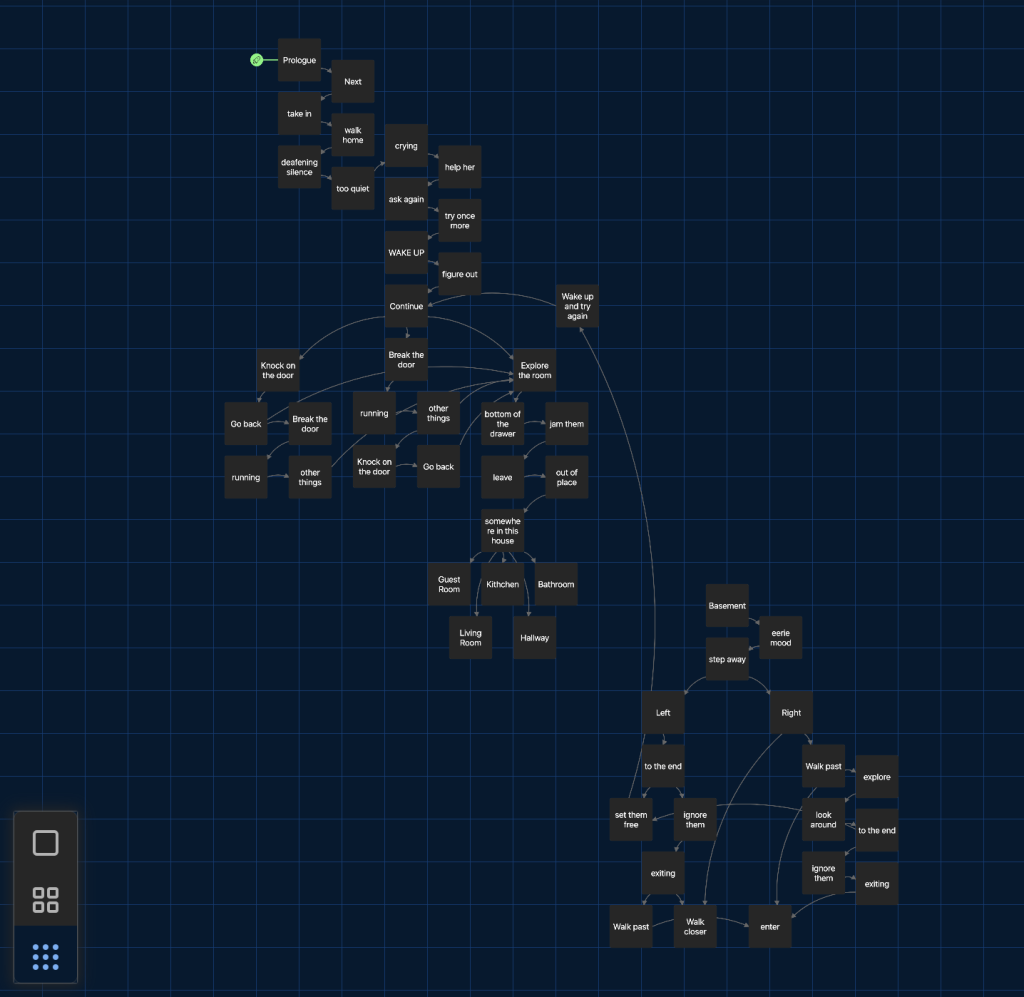
This is my progress so far in Twine and it’s just about under half of my entire story.
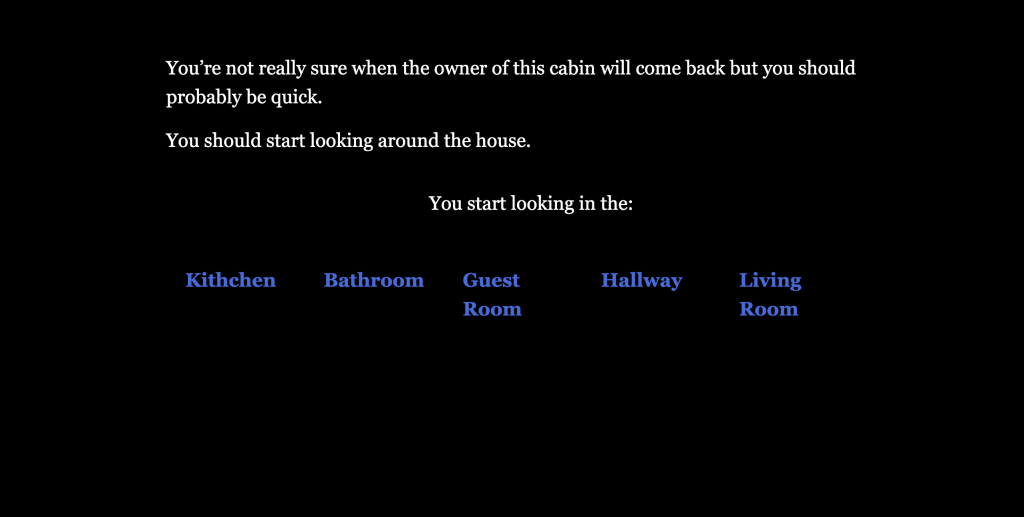
Above is just a little preview. While working through the story, I noticed it looking a little lacklustre because you do a lot more reading than interacting. Breaking up the blocks of text does help a little bit but you still have to read a ton. I don’t think there’s a solid solution to this since I can’t just delete parts of my story.; however, I think that including little illustrations next to the text can help alleviate the problem just a little bit. I have said in my previous post that I was considering adding art to my story, but now I feel like it’s needed just to make my story feel less dull. So I’m hoping I’ll have enough time to whip up some art and put it in Twine.
Leave a Reply
You must be logged in to post a comment.