After watching hours’ worth of Twine tutorials, I think I was able to effectively use the platform for my assignment. I found so many interesting ways to embellish my text, it was hard to not overload my story with transitions and other bells and whistles.
I made sure to be very selective with my additions as to make them suit the plotline of the story. For example, although I found some cute ones, I didn’t want to use any light/feathery transitions as they would not suit the thriller theme of my story. I traded them for more fitting transitions such as text fading in and out when my character starts to lose consciousness. Or even the font getting blurrier if the character chooses to drink. Another style being the font getting extra blurry and unclickable if the player was too drunk to be allowed to make that decision.
Clickhooks, mouseovers, and timed text additions also seemed to make my text more interactive, especially when I wanted to add a pause for dramatic effect or wanted to add a sound in the middle of the passage. I was kind of inspired by The Temple of No for this part! I thought it was so much fun getting to click around the game to get through it since it seemed more involving than just reading text. I think just text, in my case, would not have had the same eeriness (as I am not the greatest horror writer), so these little embellishments really put the story together!
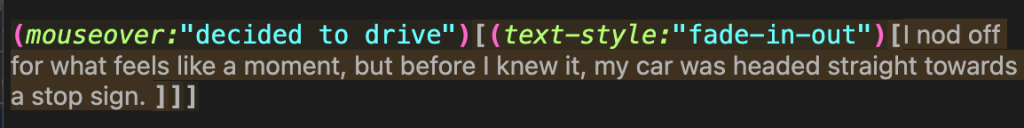
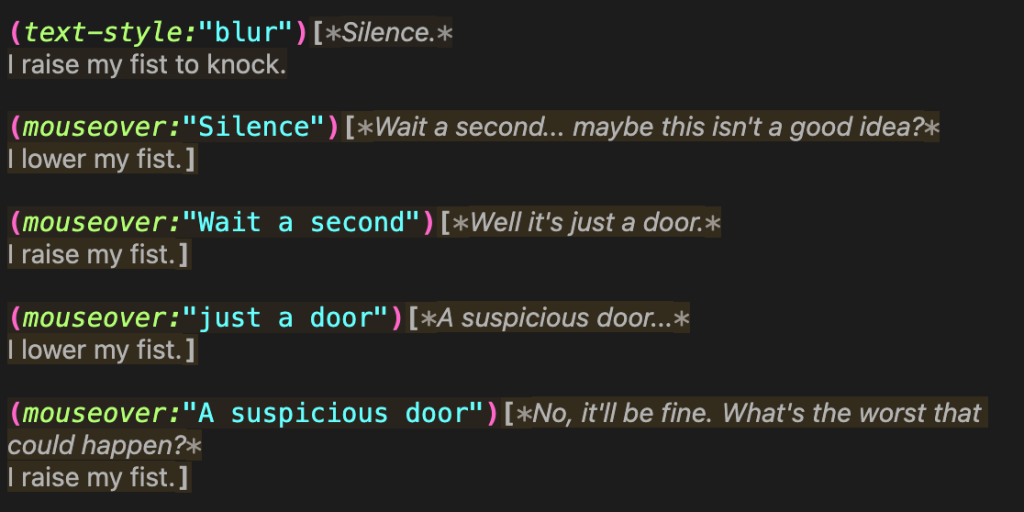
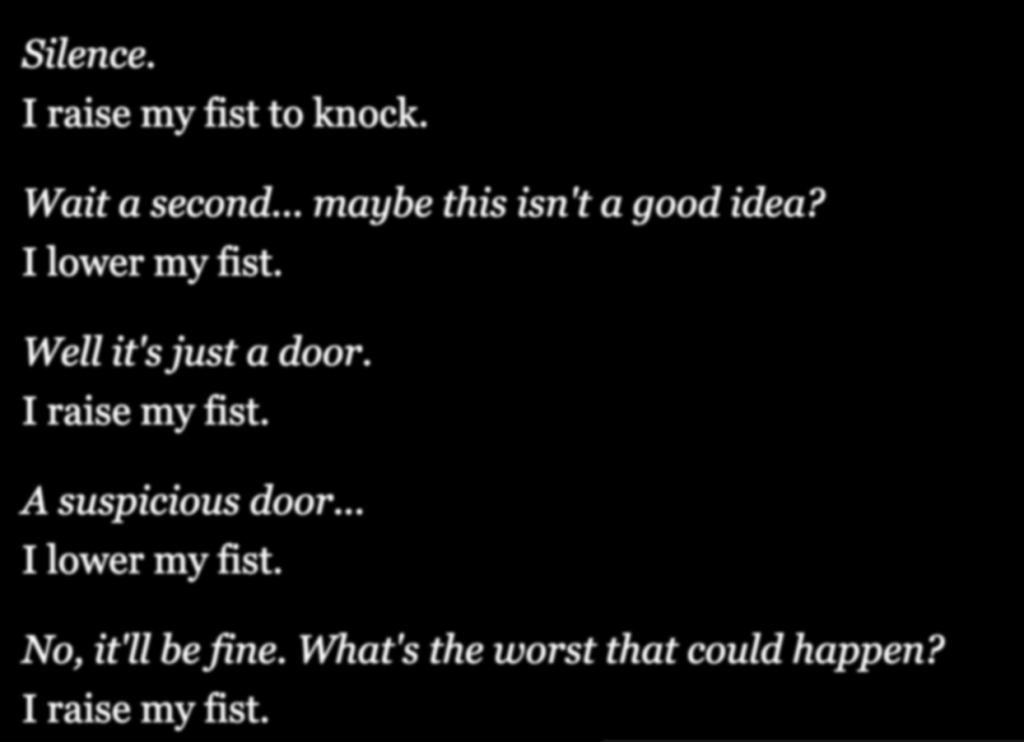
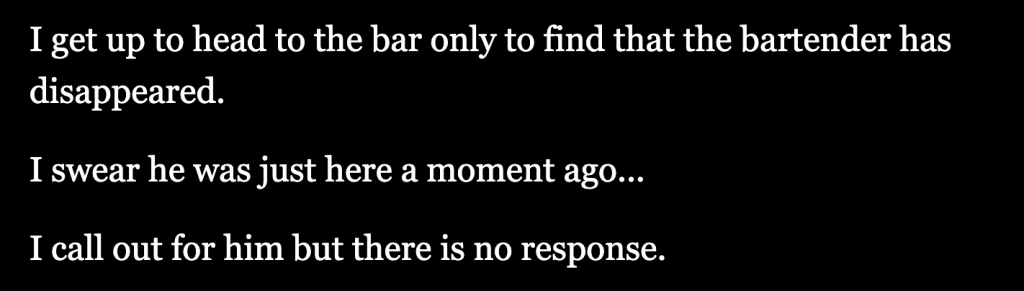
Using these Twine features purposefully allowed me to develop the setting and ambiance of the story, aside from the plotline and music. I am really happy I found these features and, luckily, they were not too difficult to incorporate.
Leave a Reply
You must be logged in to post a comment.